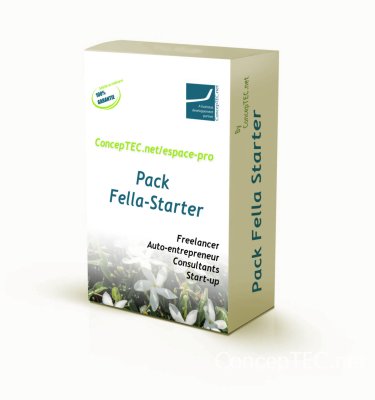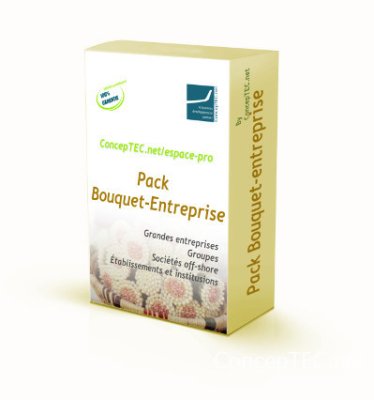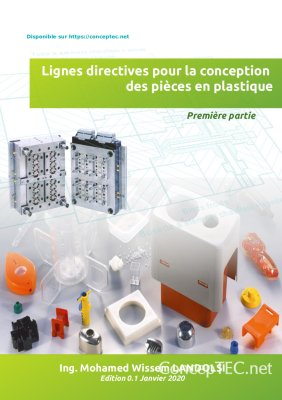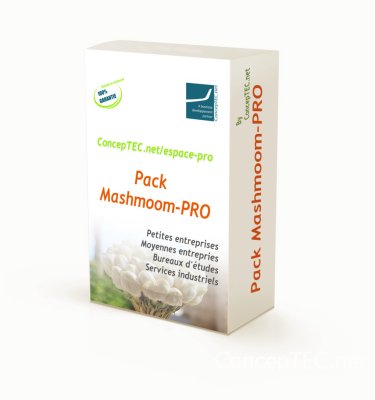Understanding FreeCAD’s Philosophy
FreeCAD is not just another CAD tool; it’s an ecosystem. Unlike SolidWorks, which often follows a linear and structured process, FreeCAD provides modular workbenches tailored to specific tasks. These include the Part Design Workbench, which is ideal for creating parametric solid models. The Part Workbench focuses on boolean operations and non-parametric modelling. The Sketcher Workbench is essential for creating constrained 2D sketches that drive your 3D designs. The Mesh Design Workbench is designed for working with triangular meshes and STL files. This modularity allows designers to approach problems from multiple angles, fostering creativity and innovation.
Why You Need to Break Free from SolidWorks Habits
SolidWorks users often rely on a “spoon-fed” design methodology. Features are predefined, workflows are streamlined, and the interface guides you every step of the way. While this is convenient, it can also be limiting. FreeCAD, on the other hand, encourages a more hands-on approach, where understanding the underlying principles of design is key.
To adapt, you must think parametrically. FreeCAD excels in parametric modelling, where every dimension and feature can be tied to constraints and relationships, making designs fully adaptable. Embracing scripting is another crucial step, as FreeCAD’s Python integration allows you to automate tasks and create custom tools, offering a level of control that SolidWorks can’t match. Mastering the Sketcher is equally important. Unlike SolidWorks, FreeCAD’s Sketcher requires a more deliberate approach to constraints. Fully constraining your sketches ensures better design stability. Additionally, FreeCAD’s support for open formats like STEP and IGES gives you greater interoperability with other tools.
Key Features That Set FreeCAD Apart
The workbench system is one of FreeCAD’s standout features. It allows you to switch between workbenches for specific tasks, whether it’s architectural modelling, sheet metal design, or FEM analysis. FreeCAD’s customizability is another advantage, enabling you to tailor the interface and workflows to your needs, or even develop your own plugins. Its community-driven development ensures constant improvements and feature updates from a global user base. Finally, its open-source nature means no licensing fees, no restrictions, and complete control over your designs.
Best Practices for FreeCAD Success
To succeed with FreeCAD, start by learning the workbenches. Spend time exploring each one to understand its purpose and tools. Leverage constraints in the Sketcher to build robust parametric models. Automating with Python, even through basic scripts, can save time and simplify complex workflows. Stay connected with the FreeCAD community forums and GitHub repositories to learn from others and stay updated on the latest developments. Most importantly, be patient. FreeCAD’s learning curve is steeper than SolidWorks, but the payoff is immense once you master its capabilities.
Conclusion
FreeCAD is not SolidWorks, and that’s its greatest strength. By thinking out of the "solid box", you can unlock the full potential of this versatile platform. Whether you’re designing complex machinery, architectural structures, or anything in between, FreeCAD’s flexibility and power make it a game-changer. So, let go of preconceived notions, embrace the unique workflow, and start creating designs that truly reflect your vision.