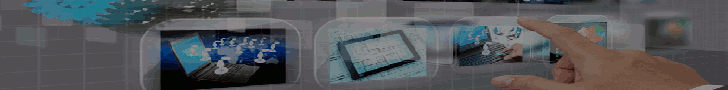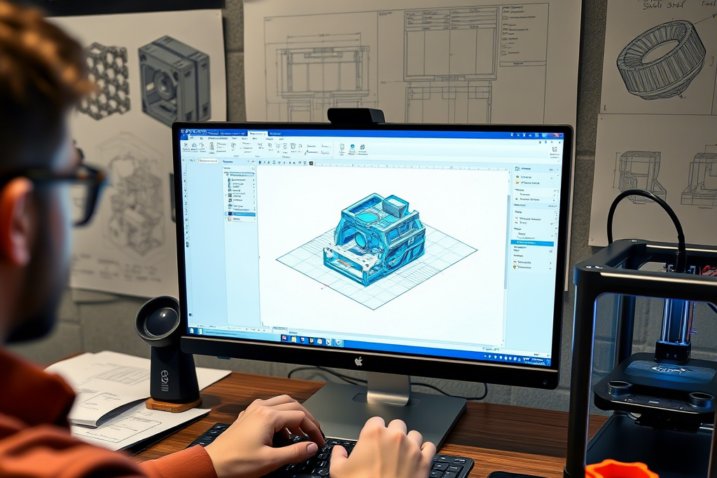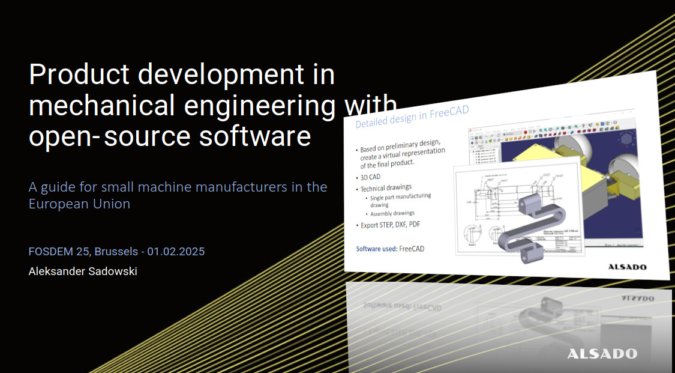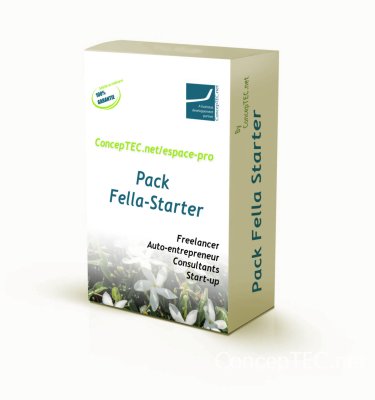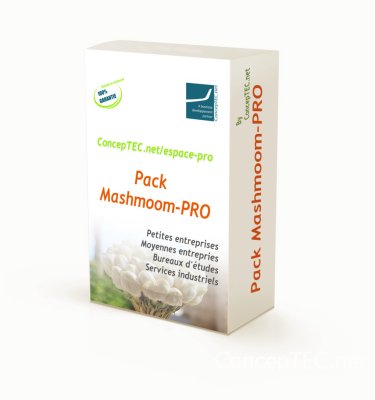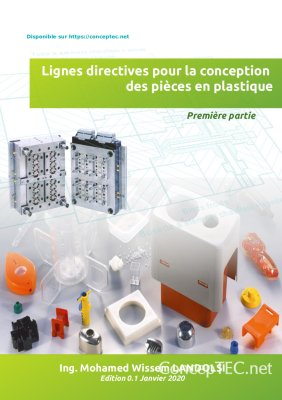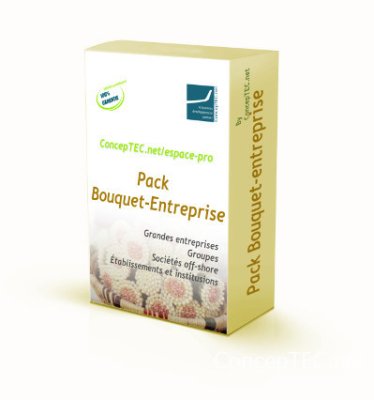This guide explores free and open-source alternatives for:
CAD (Computer-Aided Design) – For 2D/3D modeling
CAM (Computer-Aided Manufacturing) – For CNC machining
FEA (Finite Element Analysis) – For structural simulations
CFD (Computational Fluid Dynamics) – For fluid flow analysis
Let’s dive in!
1. CAD (Computer-Aided Design) – Free Open-Source Tools
Focus: Designing 2D and 3D models for engineering and manufacturing.
Best Free CAD Tools:
✅ FreeCAD – A parametric 3D modeler ideal for mechanical engineering and product design.
✅ LibreCAD – A lightweight 2D CAD tool for technical drawings.
✅ SolveSpace – Simple 3D CAD with constraint-based modeling.
Applications:
Creating mechanical parts, architectural designs, and schematics.
Exporting models for 3D printing or CNC machining.
2. CAM (Computer-Aided Manufacturing) – Free Open-Source Tools
Focus: Converting CAD models into machine instructions (G-code) for CNC machining.
Best Free CAM Tools:
✅ FreeCAD (Path Workbench) – Built-in CAM module for CNC toolpath generation.
✅ PyCAM – A toolpath generator for 3-axis CNC milling.
✅ OpenBuilds CAM – Web-based CAM software for CNC routers and mills.
Applications:
Generating G-code for CNC mills, lathes, and 3D printers.
Optimizing cutting paths for efficient manufacturing.
3. FEA (Finite Element Analysis) – Free Open-Source Tools
Focus: Simulating stress, heat transfer, and structural behavior.
Best Free FEA Tools:
✅ CalculiX – A powerful FEA solver integrated with FreeCAD.
✅ Code_Aster – Advanced structural and thermal analysis (used with Salome-Meca).
✅ Elmer FEM – Multiphysics simulation for heat, fluid, and electromagnetics.
Applications:
Testing mechanical parts under load.
Analyzing thermal expansion and vibration.
4. CFD (Computational Fluid Dynamics) – Free Open-Source Tools
Focus: Simulating fluid flow, aerodynamics, and heat transfer.
Best Free CFD Tools:
✅ OpenFOAM – The most advanced open-source CFD solver.
✅ SU2 – Aerodynamic and turbomachinery simulations.
✅ Code_Saturne – Industrial fluid flow and thermal analysis.
Applications:
Aerodynamic design (drones, cars, aircraft).
HVAC optimization and hydrodynamics.
How to Choose the Right Open-Source Engineering Tool
Use CAD (FreeCAD, LibreCAD) for designing parts and assemblies.
Apply CAM (FreeCAD Path, PyCAM) to prepare models for CNC machining.
Leverage FEA (CalculiX, Elmer FEM) for stress and thermal simulations.
Opt for CFD (OpenFOAM, SU2) when analyzing fluid or aerodynamic performance.
By combining these free and open-source tools, engineers can reduce costs, avoid licensing fees, and maintain full control over their design workflow.
Final Thoughts
While proprietary software remains industry-standard, open-source alternatives are catching up—offering professional-grade capabilities at zero cost. Whether you're a student, startup, or DIY maker, these tools can accelerate product development without breaking the bank.
🚀 Ready to try them? Download FreeCAD, OpenFOAM, or CalculiX today and start designing!
By focusing on free and open-source solutions, this guide helps engineers and makers access professional tools without cost barriers. Would you like a deeper dive into any specific tool? Let us know in the comments! 🛠️