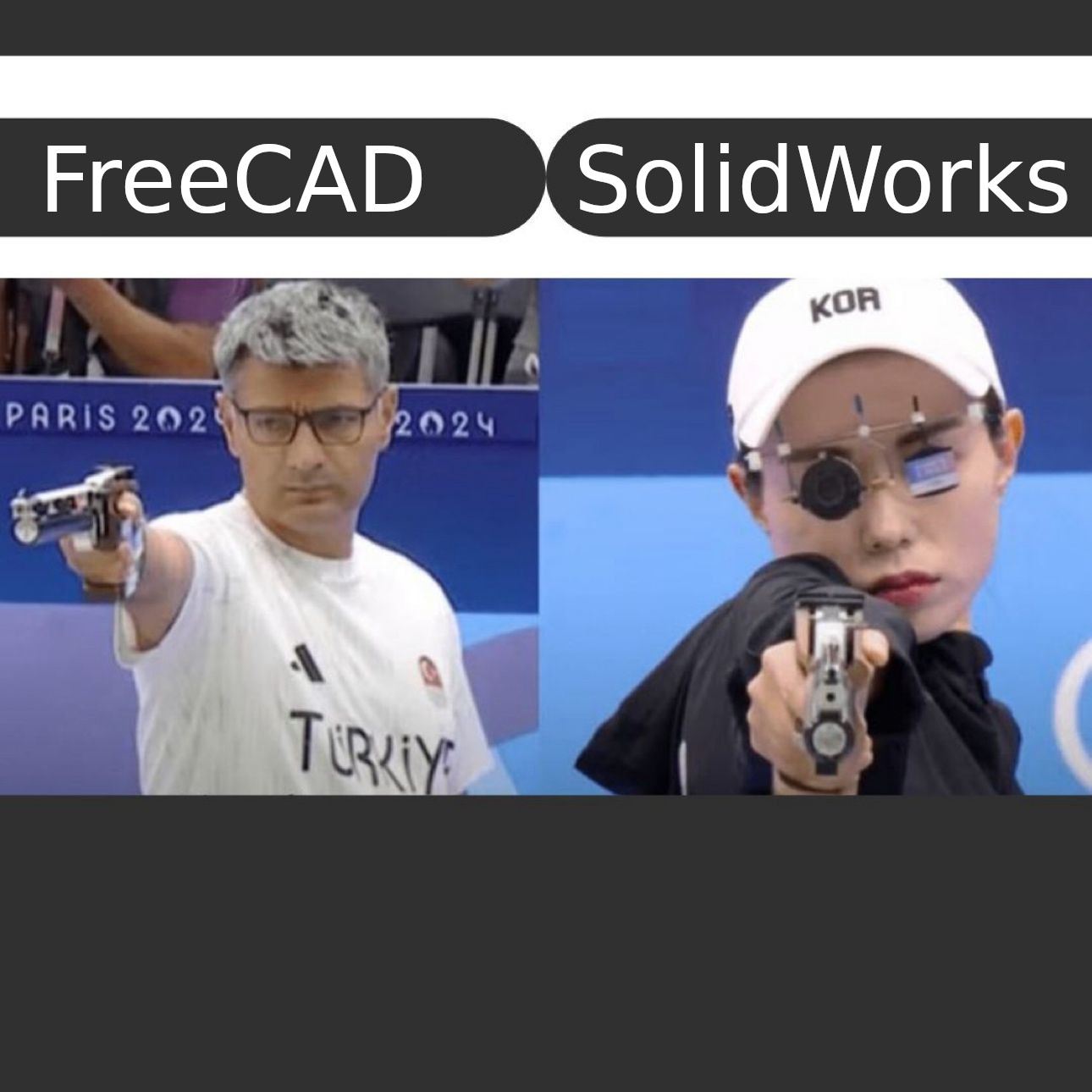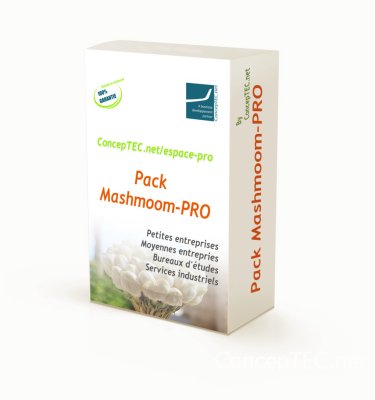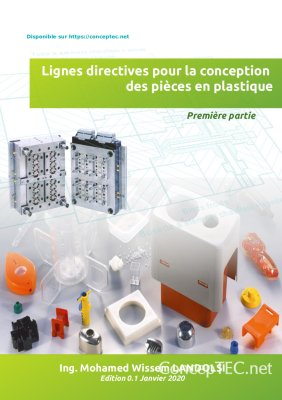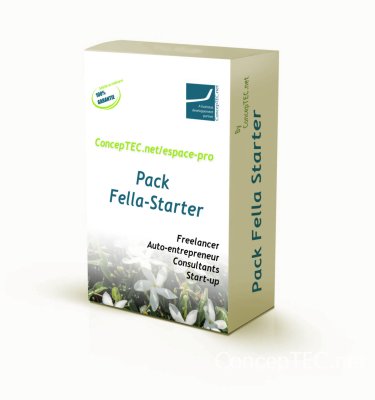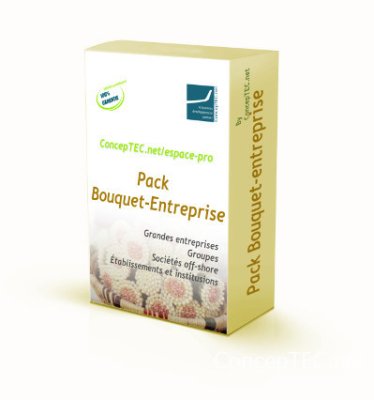What Is CAD Design Software?
Computer-Aided Design (CAD) software refers to tools used to create detailed 2D and 3D models for various engineering, architectural, and industrial applications. These tools enable precision modelling, drafting, and visualization, forming the backbone of modern manufacturing, product design, and construction.
Key features of CAD software include parametric modelling, assembly design, simulation capabilities, and compatibility with industry standards. CAD is indispensable in industries such as automotive, aerospace, electronics, and consumer goods.
What Is BIM Design Software?
Building Information Modelling (BIM) software is a specialized subset of CAD focused on the architecture, engineering, and construction (AEC) industry. Unlike traditional CAD, BIM integrates geometric modeling with metadata, enabling designers to include information on materials, costs, and construction schedules.
By leveraging BIM, architects and engineers can simulate the lifecycle of a building project, optimize energy efficiency, and collaborate across disciplines. Popular BIM tools include Revit and ArchiCAD.
Engineering Software
Engineering software encompasses a broad category of tools that include CAD for design, finite element analysis (FEA) for structural and thermal analysis, computational fluid dynamics (CFD) for fluid behaviour, and more. These tools assist engineers in optimizing product performance, reducing costs, and ensuring compliance with safety standards.
What Is FreeCAD?
FreeCAD is an open-source, cross-platform parametric CAD software designed for a wide range of applications, including mechanical engineering, product design, and architecture. It is highly modular, allowing users to extend its functionality through plugins, macros, and Python scripting. FreeCAD’s open-source nature makes it accessible to individuals, small businesses, and educational institutions.
Key Features of FreeCAD:
- Parametric Design: Models are fully editable, with a history-based approach to track changes.
- Modularity: Users can enable specific workbenches for tasks like part design, simulation, or architectural modelling.
- Community-Driven: Frequent updates and community contributions ensure continuous improvement.
What Is SolidWorks?
SolidWorks is a proprietary CAD software developed by Dassault Systèmes. It is widely used in mechanical and industrial design for its robust feature set, user-friendly interface, and integration with manufacturing workflows. SolidWorks excels in parametric modelling, large assemblies, and advanced simulations.
Key Features of SolidWorks:
- Integrated Simulation: Built-in tools for stress, thermal, and motion analysis.
- Comprehensive Toolset: Includes sheet metal design, surface modelling, and electrical routing.
- Industry Standard: Widely used in professional engineering environments for its reliability and support
Key Differences Between FreeCAD and SolidWorks
Cost of CAD software
FreeCAD is available at no cost, being both free and open-source, which allows users to access and modify the software without any financial investment. In contrast, SolidWorks necessitates the purchase of a paid license, offering users the choice between annual subscription plans or perpetual licences, thereby imposing a financial commitment on those who wish to utilize its advanced features.
Customizability of CAD software
Customizability is a significant aspect of CAD software, with FreeCAD offering extensive options for personalization through the use of Python scripting, macros, and a variety of third-party plugins that enhance its functionality. In contrast, SolidWorks presents a more constrained approach to customizability, primarily emphasizing standardized tools that cater to a more uniform user experience.
Philosophy: collaborative community or governed proprietary
FreeCAD is characterized by its open-source nature and is driven by a collaborative community, allowing users to contribute to its development and enhancements. In contrast, SolidWorks operates as a proprietary software solution, governed by a single developer, which limits user input and modifications to the software's core functionalities.
Features: Modularity and customization
FreeCAD is characterized by its emphasis on flexibility and modular design, allowing users to customize their workflows and adapt the software to a variety of project requirements. In contrast, SolidWorks provides a suite of sophisticated built-in tools and seamless integrations specifically tailored for manufacturing processes, enhancing productivity and efficiency in design and engineering tasks.
Compatibility with other CAD file formats
Compatibility is a crucial aspect of software functionality, particularly in engineering and design applications. Both platforms are capable of handling widely recognized file formats such as STEP, IGES, STL, and DXF, which facilitates interoperability among various systems. Nevertheless, SolidWorks distinguishes itself by incorporating proprietary file formats, specifically SLDPRT for parts and SLDASM for assemblies, which are tailored to enhance its unique features and capabilities.
Sketch Design and 3D Modelling
Both FreeCAD and SolidWorks offer robust environments for creating sketches and 3D models, but their approaches differ:
- FreeCAD: Focuses on parametric sketches that allow precise control of constraints. It offers tools for creating and editing complex geometries.
- SolidWorks: Provides a more streamlined sketching experience, with additional tools for rapid prototyping and manufacturing-oriented design.
Modules and Extensions
FreeCAD’s modular architecture sets it apart from SolidWorks. Users can enable or disable workbenches to suit specific tasks, such as:
- Part Design: For solid modelling and assemblies.
- FEM (Finite Element Method): For structural and thermal analysis.
- Path: For CAM workflows, enabling CNC machining.
- Arch: For architectural design.
In contrast, SolidWorks integrates most features into its core package but relies on costly add-ons for advanced functionality.
Dealing with Bodies and Parts in FreeCAD
FreeCAD uses a hierarchical structure called the "construction tree" to manage bodies and parts. This tree-based approach allows users to:
- Track and edit each modelling step.
- Create assemblies by combining multiple parts.
- Manage constraints and dependencies effectively.
Compatibility with Standard CAD File Formats (STEP, IGES, etc.)
Both FreeCAD and SolidWorks support widely-used formats such as STEP, IGES, STL, and DXF. However:
- FreeCAD’s open-source nature ensures compatibility with emerging formats.
- SolidWorks offers better native support for proprietary formats but requires additional licences for some export options.
Open-Source Philosophy and Community
FreeCAD’s open-source model empowers users to:
- Contribute to software development.
- Create and share custom tools, macros, and plugins.
- Access a global community for support and collaboration.
SolidWorks, being proprietary, lacks the transparency and collaborative potential of open-source platforms
Programming and Macros
FreeCAD integrates Python scripting, enabling users to automate tasks, develop custom tools, and extend functionality. SolidWorks also supports macros, but its scripting options are more limited and primarily based on Visual Basic.
Why FreeCAD Could Be the Future of CAD Design
FreeCAD’s accessibility, customizability, and community-driven development make it a promising alternative to proprietary software. Its open-source nature ensures:
- Cost savings for businesses and individuals.
- Rapid adaptation to new technologies and industry standards.
- A focus on user needs rather than profit-driven priorities.
Other Open-Source Software for 3D Modelling and Rendering
- Blender: A versatile tool for 3D modelling, animation, and rendering.
- LibreCAD: A lightweight 2D drafting solution.
- OpenSCAD: Ideal for script-based parametric design.
By exploring these tools, users can diversify their capabilities and contribute to the growth of open-source ecosystems.